The FizzBuzz Kata Step-By-Step
— software development, katas, coding, fizzbuzz — 4 min read
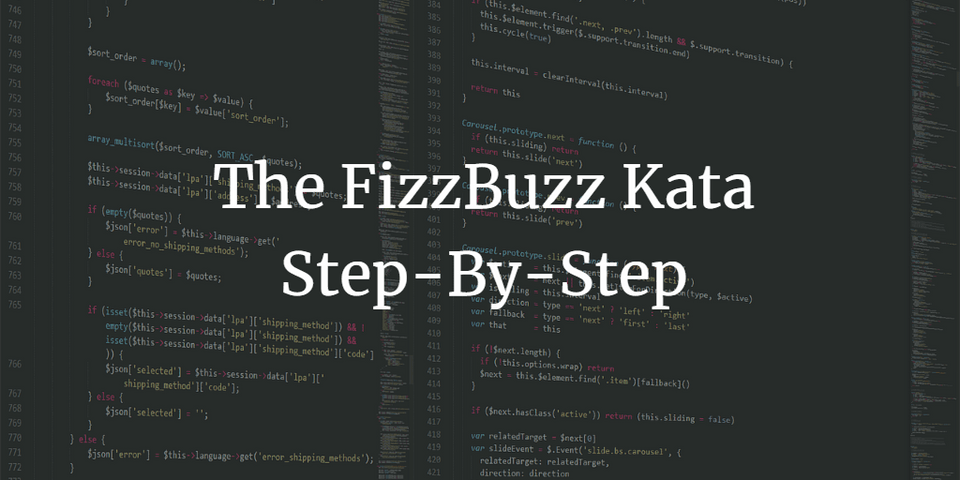
I recently completed the FizzBuzz kata for the first time with test-driven development.
Here are my notes on how to do the FizzBuzz code kata, which is great for test-driven development, starting from just creating the file in the Command Prompt. To get the most out of this, do steps 1-4, do the rest of the kata on your own, then use these notes if you get stuck.
-
Open Terminal in VS Code, navigate to desired folder.
- use "cd.." to navigate up a directory, use "cd " + folder name to navigate down a directory.
- You'll need VS Code installed, if you don't already. Download here.
-
Use "dotnet new xunit" to create your project.
-
Use "code ." to open that project in VS Code.
- You'll now have a project with a sample test already set up, and you're now ready to go!
-
Create "public class FizzBuzz" under the same namespace as the tests
- Don't forget to put curly braces in the weird way c# does (both on their own line)
-
FizzBuzz class contains only method
public String fizzBuzz(int input), which contains the linereturn ""; -
Assemble test: 3 A's - Arrange, Act Assert
- Arrange -
int input = 1;andvar f = new FizzBuzz(); - Act -
String output = f.fizzBuzz(input); - Assert -
Assert.Equal("1", output); - Your test should read as follows:
public class UnitTest1{[Fact]public void Gives1Given1(){int input = 1;var f = new FizzBuzz();String output = f.fizzBuzz(input);Assert.Equal("1", output);}} - Arrange -
-
Use "dotnet test" in Command Prompt to check if your test fails - it should!
- You can set up "dotnet watch test" instead to run your test(s) each time you save your code.
- Slightly unrelated note - use three of this character ` bracketing code in Discord to format it
-
If your test fails, good for you! Now, tell your fizzBuzz method to return "1"
-
Now save your code, and your test should pass.
-
Now you need to see if fizzBuzz returns "2" given 2. Copy your first test(Ctrl + C, + V, +V), rename it, and replace relevant numbers (1 -> 2).
-
Save your code, and you should have 1 passing test and one failing test
-
Change your fizzBuzz method to
return input.ToString();. Save, and both tests should pass. -
Now we repeat steps (7-10) with 3, except 3 should return "Fizz"
-
Now we look back at our tests for inputs of 1 and 2 and realize they are quite repetitive. How do we fix this? A theory! A theory allows us to convert this code:
[Fact] public void Gives1Given1() { // Arrange int input = 1; var f = new FizzBuzz();
// Act String output = f.fizzBuzz(input);
// Assert Assert.Equal("1", output);
}
[Fact] public void Gives2Given2() { // Arrange int input = 2; var f = new FizzBuzz();
// Act String output = f.fizzBuzz(input);
// Assert Assert.Equal("2", output);
}To this much simpler code:
[Theory] [InlineData(1)] [InlineData(2)] public void GivesInputGivenInput(int input) { var f = new FizzBuzz(); String output = f.fizzBuzz(input); Assert.Equal(input.ToString(), output); }- Now we just have to modify our
fizzBuzzmethod to return "Buzz" for multiples of 5 and "FizzBuzz" for multiples of 3 and 5. Your final kata code will probably look something like this:
using System;using Xunit;
namespace _2020_06_03{ public class FizzBuzz { public String fizzBuzz(int input) { if (input % 3 == 0 && input % 5 == 0) { return "FizzBuzz"; } if (input % 3 == 0) { return "Fizz"; } if (input % 5 == 0) { return "Buzz"; } return input.ToString(); } } public class UnitTest1 { [Theory] [InlineData(1)] [InlineData(2)] public void GivesInputGivenInput(int input) { var f = new FizzBuzz(); String output = f.fizzBuzz(input); Assert.Equal(input.ToString(), output); } [Theory] [InlineData(3)] [InlineData(6)] public void GivesFizzGivenMultipleOf3(int input) { // Arrange var f = new FizzBuzz();
// Act String output = f.fizzBuzz(input);
// Assert Assert.Equal("Fizz", output);
}
[Theory] [InlineData(5)] [InlineData(10)] public void GivesBuzzGivenMultipleOf5(int input) { // Arrange var f = new FizzBuzz();
// Act String output = f.fizzBuzz(input);
// Assert Assert.Equal("Buzz", output);
}
[Theory] [InlineData(15)] [InlineData(30)] public void GivesFizzBuzzGivenMultipleOf3and5(int input) { // Arrange var f = new FizzBuzz();
// Act String output = f.fizzBuzz(input);
// Assert Assert.Equal("FizzBuzz", output);
} }}See my final code in GitHub here.
Helpful Hints
- If your test is failing and should not, your test might be broken. Be sure that you changed all the necessary numbers when copying and pasting tests, for example.
- It's important to make sure your tests fail before trying to make them succeed. This helps you ensure that your code actually works, and there isn't something wrong with the test generating a false positive.
Thanks for reading! I hope you find this and other articles here at ilyanaDev helpful! Be sure to follow me on Twitter @ilyanaDev.