Setting up a work Gmail
— setup — 1 min read
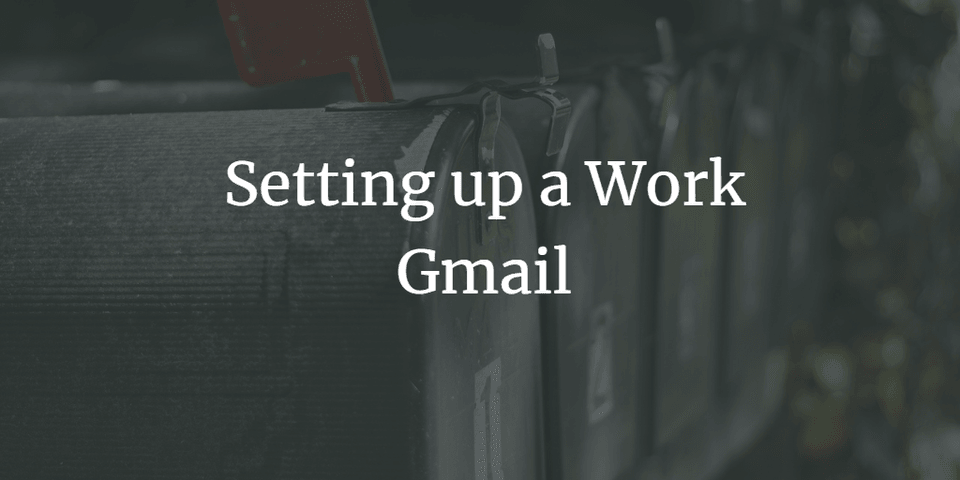
I recently set up a work Gmail account - this is how:
Getting Started with Your Work Gmail
If your employer expects you to have a work gmail account, they will most likely provide you with one through the company domain name (rather than the standard @gmail.com domain). Different employers have different ways of configuring their accounts, but your account will likely be some variation of yourname@company.com.
Once you know your email address, you can login to your work Google account from any Chrome tab or from google.com in Chrome or another browser. At this point, you can also configure your account by changing your profile picture and password. Both of these (as well as a number of other settings and preferences) can be edited from myaccount.google.com, which you can also access from the Manage your Google Account button from the menu that appears when you click on the profile icon in the top left corner of your screen in Chrome or at google.com in another browser.
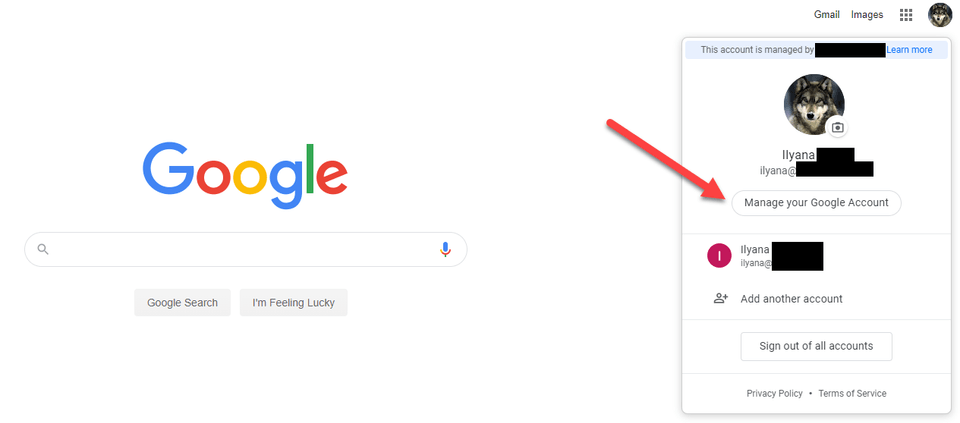
You can also use this menu to sign out of your account or sign into additional accounts if needed.
Summary
- Use the account provided to you by your employer.
- Use myaccount.google.com to edit your account profile picture, password, etc.
Thanks for reading! I hope you find this and other articles here at ilyanaDev helpful! Be sure to follow me on Twitter @ilyanaDev.