New Laptop Checklist
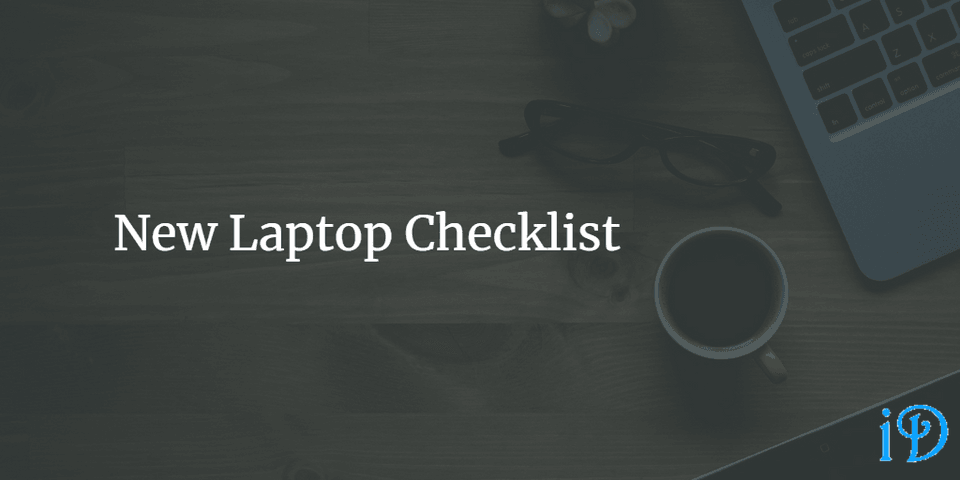
I hope I won't need to get another laptop for a number of years, but by then I'll have forgotten everything I needed to do to get this one set up. I just got a new Dell XPS, and below I'll list everything I needed to do to take it from a brick of metal in a box to a beautiful and functional machine.
Obvious Things
- unbox it
- plug it in
- wait a few minutes
- go through various setup screens to tell it country, language, wifi, etc. and to connect Microsoft account
App Download/Setup
-
Microsoft Office signin
-
Disney Plus signin
-
Install Chocolatey
Install the following with Chocolatey:
- Chrome (go through old computer tabs, throw out unimportant ones, transfer others. also set to default browser)
- Discord
- HandBrake
- Anki
- Dropbox
- VS Code
- git
- Plex
Install the following without Chocolatey (not available):
- Spotify
- Adobe Creative Cloud
- Visual Studio
Use the Microsoft Store to Install:
- Netflix
- Amazon Prime Video
Files
Confirm that non-backed up things (like desktop/downloads) from old computer are backed up and/or don't contain anything important.
Stickers! (aka the most important part)
Thanks for reading! I hope you find this and other articles here at ilyanaDev helpful! Be sure to follow me on Twitter @ilyanaDev.