HTML
— software development, coding, web development, html, getting started — 1 min read

I'm not terribly familiar with HTML, but I recently built a website from scratch using HTML and CSS. The following is what I learned.
(If you're interested, here's the website. It accompanies a documentary I created for my Girl Scout Gold Award. I finished the project last year but only recently found the time to put a website together)
HTML in VS Code
VS Code automatically provides Intellisense, etc. for HTML code. It does not have automatic preview capability, but plenty of extensions are available to provide that. I ended up using this one, which works pretty well:
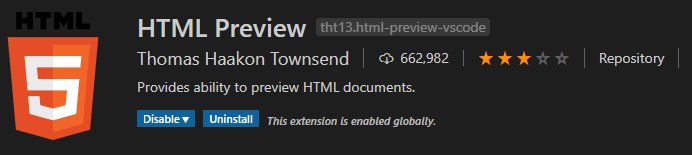
HTML Syntax
I've used HTML a bit before, so I'm not going to go into the minutiae of the syntax (if you're interested in that, this is a pretty solid intro), but I will note some of the features I hadn't used before this point.
Doctype Declaration
It's weird that I didn't know this, but apparently HTML documents are supposed to start with:
<!DOCTYPE html>Again, weird that I didn't know that, but live and learn.
Comments
<!--- This is a comment in HTML-->This is not a commment in HTMLApplying CSS
You have to tell your HTML to use the CSS style sheet you want it to use (makes sense, right?). The syntax for that is pretty straightforward:
<head> <link rel="stylesheet" href="style.css"></head>Thanks for reading! I hope you find this and other articles here at ilyanaDev helpful! Be sure to follow me on Twitter @ilyanaDev.