Editing Files as a Collaborator in GitHub
— coding, GitHub, software development — 1 min read
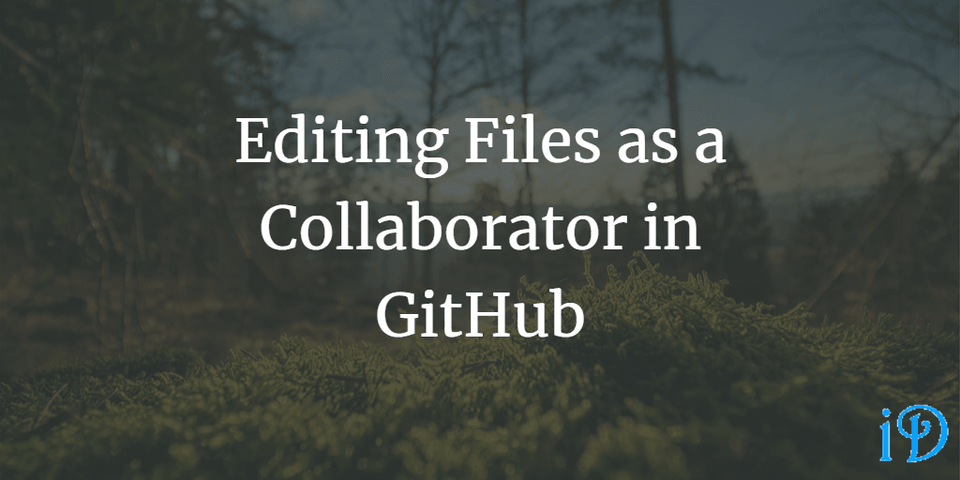
I recently ran into a problem where GitHub wouldn't let me edit and pull request markdown files in the web in a repository I am a collaborator on. Instead, it just gave me the message "You must be on a branch to make or propose changes to this file."
I love that GitHub has the capability for me to edit and pull request code (particularly text-based files, like Markdown) in the web. It's really convenient, especially when you're just looking to fix a typo or add a quick sentence. That way you don't have to clone the whole repository to your computer, which can be a real pain, especially if you're literally just fixing a typo.
So I was a little frustrated the other day when I got this message when I tried to edit a file:

Weird, right? I'd never seen this before, so I was pretty confused. Luckily, though, there's a very easy fix, as I learned from this Stack Overflow thread.
Turns out, because I'd searched for the file in the repository instead of navigating directly to it (it's a big repository, so I was trying to save myself some scrolling time), GitHub gave me that file in a specific commit rather than in the main branch:
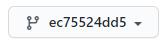
Simply switch that to the master branch...
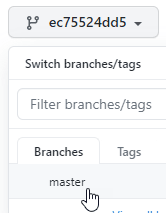
And you're all set!
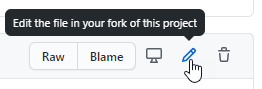
Thanks for reading! I hope you find this and other articles here at ilyanaDev helpful! Be sure to follow me on Twitter @ilyanaDev.