Creating an Append-Only List Wrapper in C#
— software development, coding, testing, c# — 2 min read
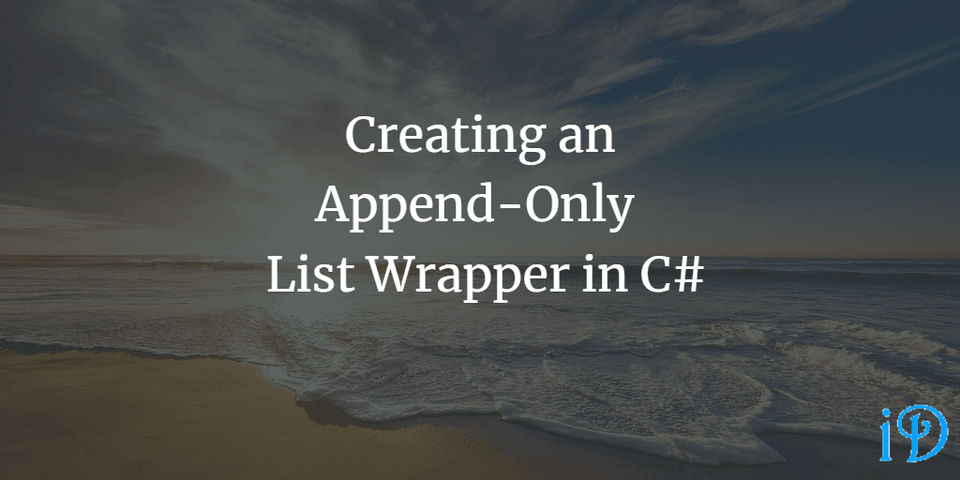
Sometimes, you need a list, but you don't want people messing with the things you've added once they're added.
I was working on a project recently where I needed exactly this functionality. Towards that end, I created a AppendOnlyStringList wrapper class. There are other ways I could have done this (and if you have other ideas on how to implement this, let me know in the chat below!), but as I'm comfortable with using Lists I decided to take the following approach:
My AppendOnlyStringList has a private List<string> _messages, which can be added to using the public Append(string message) method:
public void Append(string message){ _messages.Add(message);}AppendOnlyStringList also needed to implement IEnumerable<string> in order for things to "just work" so I could pass around and test my class just as I would if using a List<string>. The implementation of IEnumerable required two methods, which both used _messages to implement them.
The full class ended up looking like this:
public class AppendOnlyStringList : IEnumerable<string>{ private List<string> _messages = new();
public IEnumerator<string> GetEnumerator() { return _messages.GetEnumerator(); }
public void Append(string message) { _messages.Add(message); }
IEnumerator IEnumerable.GetEnumerator() { return _messages.GetEnumerator(); }}As you can see, this was very easy to implement, as all the methods just used the List<string> functionality.
For good measure, because testing is important, I added a quick test to make sure my class is doing what it's supposed to do and works as expected:
[Fact]public void AppendsStringsToList(){ var list = new AppendOnlyStringList(); var testString = "I am a test string"; var anotherTestString = "Look! I'm another test string!"; var oneMoreTestString = "Wow, this is probably overkill, but no matter!";
list.Append(testString); list.Append(anotherTestString); list.Append(oneMoreTestString);
Assert.Contains(testString, list); Assert.Contains(anotherTestString, list); Assert.Contains(oneMoreTestString, list);}Thanks for reading! I hope you find this and other articles here at ilyanaDev helpful! Be sure to follow me on Twitter @ilyanaDev.