Code Complete Part 5 Notes
— codeComplete, software development, coding, books — 24 min read
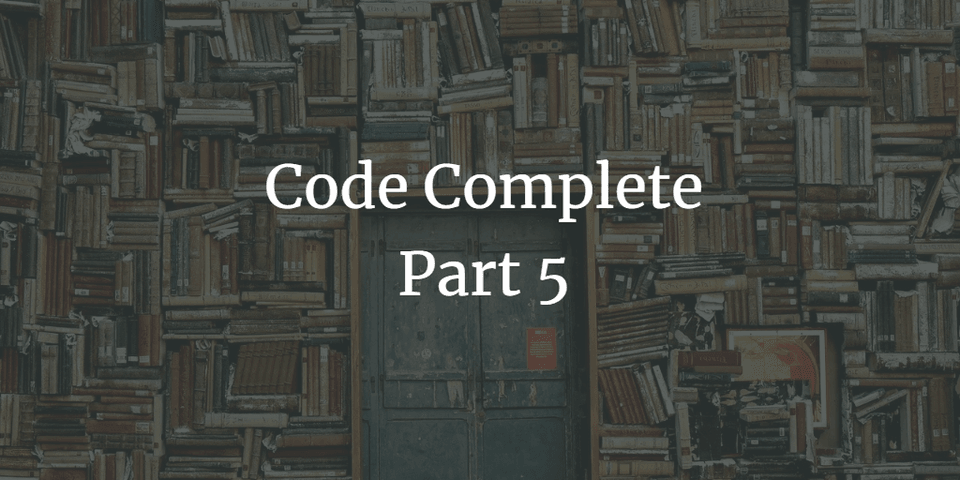
Code Complete by Steve McConnell is a well-written explanation of themes in software construction.
I'm working my way through the second edition of Code Complete by Steve McConnell. Here are my notes from Part 5: Code Improvements.
Part 5 includes chapters 20-26: The Software-Quality Landscape, Collaborative Construction, Developer Testing, Debugging, Refactoring, Code-Tuning Strategies, and Code-Tuning Techniques.
20. The Software-Quality Landscape
- External quality characteristics of software (things users care about) - correctness, usability, efficiency, reliability, integrity, adaptability, accuracy, robustness
- Internal quality characteristics of software (things programmers care about) - maintainability, flexibility, portability, reusability, readability, testability, understandability
- How to improve software quality:
- set explicit software quality objectives
- the organization needs to explicitly make clear that quality assurance is a priority
- have a testing strategy
- follow software engineering guidelines
- subject your code to informal technical reviews
- subject your code to formal technical reviews
- your code can be reviewed by external audits
- Development with quality assurance activities -> better software
- makes sense
- Other things that can improve software quality in development:
- change-control procedures
- making changes to requirements, design, etc. can have big effects on code; handling them properly will result in higher-quality code
- measurement of results allows you to evaluate your quality-assurance plan
- prototyping often leads to better design and maintainability
- change-control procedures
- When looking for defects, you have to use a combination of methods, as methods used individually do not find a sufficient percentage of errors
- some errors are better-detected by humans, others are better-detected via computer-based testing
- Detecting errors early leads to lower cost of fixing them
- Counterintuitively perhaps, improving software quality tends to decrease development costs
- Software quality assurance is all about shifting the focus from downstream debugging to upstream quality assurance
21. Collaborative Construction
- Collaborative construction = pair programming + formal inspections + informal technical reviews + document reading + etc.
- using these leads to higher-quality, lower-cost code
- Informal reviews among coworkers encourages mentoring of less experienced developers by those more experienced
- Collective ownership of code puts more eyes on each line of code, thus increasing software quality
- Pair programming - one person types, the other watches for errors
- support pair programming with coding standards
- don't let pair programming turn into watching - the person without the keyboard should still be an active participant
- don't force pair programming of the easy stuff
- rotate pairs and work assignments regularly
- pairs should match each other's pace - if one person goes too fast for the other, the benefits of pair programming are minimized
- make sure both partners can see (and read from!) the monitor
- don't force people who dislike one another to pair
- avoid pairing newbies with one another
- assign a team leader
- Inspections are a kind of review with very high effectiveness of error-detection
- Roles in inspections:
- moderator - keeps the inspection moving, sets up meetings, distributes checklists, etc.
- author - the person who wrote the design or code; has small role in inspection
- reviewer - anyone with a direct interest in the design or code but who is not the author; they may be doing the downstream work that will follow from this design, or they may have done some of the upstream work
- scribe - records errors that are detected and the assignments of action items; should not be moderator or author
- management - should be informed of the results of an inspection, but shouldn't really be present at meetings or anything; code under inspection shouldn't be used to evaluate performance
- Procedure for inspections:
- planning
- overview of the project; can be dangerous and should not be a substitute for code that speaks for itself
- preparation - each reviewer independently reviews the code/design; can be made more effective if each reviewer is given a perspective (how would a customer feel about this code? What about a maintenance programmer? etc.)
- inspection meeting - discuss code to review errors found; don't discuss solutions
- inspection report - moderator sends out email, etc. listing each defect
- rework - moderator assigns someone to repair the defects (usually the author)
- follow-up - moderator ensures that rework is properly completed
- third-hour meeting - informal meeting to allow participants to discuss solutions to defects if needed
- Inspections should be a positive experience for all involved and are not intended for criticizing the author
- Roles in inspections:
- Walk-through - a loosely defined review in which several programmers get together to review the code technically
- very flexible
- less effective than formal inspections, but more flexible and informal
- Code reading - exactly what it sounds like; you read through source code looking for errors, then meet with the author to review them
- Dog-and-pony shows - reviews in which a software product is demonstrated to a customer
- management review rather than a technical review; common on government work, etc.
22. Developer Testing
- Unit testing - testing a complete class, routine, or small program developed by a single programmer or team of programmers in isolation from the more complete system
- Component testing - unit testing except for code written by multiple programmers or teams
- Integration testing - testing two or more classes, packages, components, or subsystems created by multiple programmers or programming teams
- Regression testing - testing a test case previously executed to ensure the software still passes the test case
- System testing - testing the software in its final form
- Two broad types of testing:
- Black-box testing - the tester does not know the internal workings of the code being tested
- White-box testing - the tester does know the internal workings of the code being tested (e.g. if the tester is the one who wrote the code)
- Testing != debugging
- Developers need to assume they'll find errors in their code - better to find your own errors than for someone else to find them! So aim to find as many errors as possible.
- Developer testing should take roughly between 8% and 25% of a project's total time, depending on its size (larger program = less developer testing)
- Important things to test as a developer:
- Ensure that all relevant requirements have been implemented
- Ensure that the design has been properly implemented - plan these test cases in the design phase, before actually writing the code
- In addition, be sure that every line of code is tested, at minimum
- Have a list of common errors you've made on this or previous projects and test for similar errors
- Writing test cases before writing code is a good idea; it takes no extra effort, often results in better code, and decreases the amount of time that defects remain in the code
- Limitations of developer testing:
- developer tests tend to test for when code works, rather than for all the cases in which the code may not work
- developers tend to feel they're covering a large percentage of their code with their test cases when they actually may not be
- developer testing often skips more sophisticated kinds of test coverage
- therefore, developer testing is very good and important, but not in isolation
- You can't possibly test your program for every possible input; you need a way to select which cases to test
- incomplete testing - pick test cases most likely to find errors; don't just test similar data over and over
- structured basis testing - you need to test each statement at least once, and that means you need to test every path through the program; ensures that every statement will be executed, but doesn't account for different data's effect on certain statements
- data-flow testing - based on idea that data usage is at least as error-prone as control flow
- States of data:
- Defined - initialized but not used
- Used - used in computation, as argument in routine, etc.
- Killed - it was once defined but has now been undefined
- Entered - control flow enters routine immediately before variable is acted upon
- Exited - control flow leaves routine immediately after variable is acted upon
- Defined-Defined - bad. wasteful and error-prone
- Defined-Exited - doesn't make sense for a local variable, but may be ok for routine parameter or global variable
- Defined-Killed - either the variable is unnecessary or the code doesn't properly use the variable
- Entered-Killed - bad for local variable, might be ok for global variable
- Entered-Used - bad for local variable, might be ok for global variable
- Killed-Killed - bad. Very bad for pointers.
- Killed-Used - also bad
- Used-Defined - might be an issue - do some more investigation
- in data-flow testing, test all possible defined-used paths by testing either all definitions or all defined-used combinations (the latter is better)
- States of data:
- Equivalence partitioning - the idea that multiple test cases shouldn't find the same error(s); if they do, you can afford to get rid of one of them
- not too helpful when already working with basis or data-flow testing, but good when looking at a program from the point of view of specifications
- Error guessing - most effective when these guesses are based on documentation of past errors or common errors like:
- Boundary analysis - off-by-one errors, as well as uncommonly large or small cases
- Classes of bad data - too little or no data, too much data, invalid data, wrong size of data, uninitialized data
- Classes of good data - nominal cases, minimum normal configuration, maximum normal configuration, compatibility with old data (if the program is meant to replace an older program)
- When testing, use test cases you can easily calculate the expected results of by hand - you don't want to make an error in your hand calculations and think it's your code that's the problem!
- Errors in programs tend to be concentrated in a few routines or classes
- Error facts that can be inferred from studies:
- most errors are fairly limited in scope
- many errors are outside the domain of construction
- the vast majority of errors are the programmers' fault
- typos are a common source of issues
- many programmer errors enter code as a result of not fully understanding the code's design
- most errors are pretty easy to fix
- it's a good idea to measure your own organization's experiences with errors
- Construction errors account for at least 35% of errors in a project, and even more on smaller projects
- Errors in test cases are frustrating and embarassing. How to avoid them:
- Check your work
- Plan test cases as you develop your software
- Keep your test cases
- Plug unit tests into a test framework
- Testing tools:
- Scaffolding helps with the testing of individual classes; you can build a mock object to be used by the class being tested, build a fake routine to be called by the routine being tested, or build a dummy file to be manipulated by the routine being tested
- Diff tools are useful for regression testing
- Test-data generators are very useful when used correctly, as they may generate combinations of data you never would have expected to cause an error
- Coverage monitors - keeps track of which code is exercised in testing and which is not
- Data recorder/logging - a tool to record a program's state at the time of failure, like a black box on an airplane
- Symbolic debuggers - a tool that steps through code line-by-line to detect errors
- System perturbers - tools that:
- fill up memory to detect variable initialization errors
- rearrange memory to detect errors when code depends on data being in an absolute location
- selectively cause memory to fail to test complex programs working with dynamically allocated memory
- check memory access (bounds checking) to ensure pointers are behaving as they should
- Error databases
- Improving your testing:
- plan to test
- retest (regression testing) - keep all a program's old tests
- use automated testing
- To evaluate the quality of the project over time, you should keep clear records of defects located, including information like:
- date and description of defect
- description of problem
- how to repeat problem
- workaround for problem
- related defects
- severity of problem
- origin of defect
- subclassification of coding defect
- classes/routines changed when defect is fixed
- # lines of code impacted by defect
- hours to find defect
- hours to fix defect
23. Debugging
- Debugging = finding root cause of error and correcting it
- A defect in your code means that you do not fully understand what your code does
- You can learn from defects! And apply what you learn in the future!
- learn about the program you're working on
- learn about the kinds of mistakes you make
- learn about your code's readability
- learn how you solve problems (and whether there might be a better way)
- learn how you fix defets
- DON'T DO THIS:
- Find the defect by guessing and using print statements all over the program
- Don't waste time trying to understand the problem - just find it and fix it and everything will be fine!
- Fix the error with the most obvious fix, like a special case!
- Program by superstition - just assume all errors are the fault of the compiler or the language or the data. Because no problem is ever the programmer's fault!
- Assume errors are your fault
- Scientific method:
- Gather data through repeatable experiments
- Form a hypothesis accounting for relevant data
- Design an experiment to test hypothesis
- Prove or disprove hypothesis
- Repeat
- Scientific method of debugging:
- Stabilize error
- Locate source of error
- Gather the data that produces the defect
- Analyze data, form hypothesis
- Test program or examine code to test hypothesis
- Prove or disprove hypothesis
- Fix defect
- Test the fix
- Look for similar errors
- Tips for finding defects:
- Use all the data available to make your hypothesis
- Refine the test cases producing the error
- Exercise your code with unit tests
- Use available tools
- Reproduce the error several different ways to triangulate the cause of the defect
- Generate more data to generate more hypotheses
- Don't ignore the results of negative tests - these give important information too!
- Brainstorm for possible hypotheses you may be overlooking
- Keep a notepad by your desk to list things to try
- Narrow down where in the code your error could be coming from via removing sections, etc.
- Be suspicious of classes/routines that have had defects before
- Check code that's changed recently
- Expand your suspicious region of code
- Integrate incrementally
- Check for common defects
- Talk to someone else about the problem
- Take a break from the problem
- Brute-force debugging:
- perform a full design and/or code review on broken code
- throw away the broken section and recode it from scratch
- throw away the whole program and recreate it from scratch
- compile code with full debugging information
- compile code at pickiest warning level adn fix all picky compiler warnings
- test new code in isolation with unit tests
- create automated test suite and just let it run
- step through big loop in debugger manually until you hit the error condition
- use print, display, or other logging statements in code
- compile code in different compiler
- use special libraries or environments
- replicate end-user's machine configuration
- set maximum time for quick-and-dirty debugging
- before engaging in quick-and-dirty debugging, find a brute-force method that is guaranteed to work, and use it if you go beyond your time limit
- Syntax errors:
- don't trust line numbers in compiler messages
- don't trust compiler messages
- don't trust the compiler's second message
- divide and conquer
- find misplaced comments and quotation marks
- use
/*"/**/to terminate a comment or string to narrow down where your unterminated comment or string is located
- use
- Tips for fixing defects:
- Understand the problem before you fix it
- Understand the program/context of problem before you fix it
- Confirm defect diagnosis
- Relax long enough to be sure your solution is right
- Save the original source code
- Fix the problem, not the symptom
- Change the code only for very good reason
- Make one change at a time
- Check your fix by walking through it with someone and using regression testing
- Add a unit test to expose the defect, should it reappear
- Look for similar defects
- Guard against seeing what you expect to see
- Good programming practices with regard to formatting, conventions, etc. should make errors blindingly obvious
- put "psychological distance" between variable names - make names as different as
catandbunnyRabbitrather than the difference betweenstopptandstcppt
- put "psychological distance" between variable names - make names as different as
- Debugging tools:
- Source-code comparators like Diff are useful when you're modifying a program in response to errors
- Take advantage of compiler warning messages
- set your compiler's warning level to the highest possible level of pickiness
- treat warnings as errors
- initiate projectwide standards for compile-time settings
- Extended syntax and logic checking
- Execution profilers
- Test frameworks/scaffolding
- Debuggers
- but don't use them as a crutch or as a substitute for your own thinking and understanding of a program
Another resource on finding/fixing defects
24. Refactoring
- Code evolves substantially over its lifetime - make sure your code is increasing in quality with each change, rather than devolving due to compounded side effects of quick fixes
- As you write your code to start out with, make later changes as easy as possible
- Evolution should improve the internal quality of the program
- Refactoring = "a change made to the internal structure of the software to make it easier to understand and cheaper to modify without changing its behavior"
- Reasons for refactoring:
- duplicate code - "copy and paste is a design error"
- a routine is too long - increased modularity tends to improve a system
- a loop is too long or too deeply nested
- a class has poor cohesion
- a class interface without a consistent level of abstraction
- a parameter list with too many parameters
- a class seems to function as two (or more) separate classes
- changes require you to modify multiple classes in parallel
- inheritance hierarchies have to be modified in parallel
casestatements have to be modified in parallel- related data items are not organized into classes
- a routine uses more features of another class than of its own class
- a primitive data type is overloaded
- a class doesn't do much
- a chain of routines passing tramp data
- a middleman object doesn't actually do anything
- one class is overly intimate with another
- a routine has a poor name
- data members are public - USE ACCESS ROUTINES!
- a subclass uses only a small percentage of its parents' routines
- comments are used to explain difficult/bad code
- global variables are used
- a routine uses setup code before a routine call or takedown code after a routine call
- a program contains "design ahead" code
- Specific refactorings
- Data-level refactorings:
- replace a magic number with a named constant
- rename a variable with a clearer/more informative name
- move an expression inline (rather than using an intermediate variable assigned the value of the expression)
- replace an expression with a routine
- introduce an intermediate variable
- convert a multiuse variable to several single-use variables
- use a local variable for local purposes, rather than a parameter
- convert a data primitive to a class
- convert a set of type codes to a class or an enumeration
- convert a set of type codes to a class with subclasses
- change an array to an object
- encapsulate a collection
- replace a traditional record with a data class
- Statement-level refactorings
- decompose a boolean expression
- move a complex boolean expression into a well-named boolean function
- consolidate statements duplicated within different parts of a conditional
- use
breakorreturninstead of messing with a loop control variable - return as soon as you know the solution
- replace conditionals (esp repeated
casestatements) with polymorphism - create and use null objects instead of testing for null values
- Routine-level refactorings
- remove inline code from one routine and turn it into its own routine
- move a routine's code inline
- convert a long routine to a class
- substitute a simple algorithm for a complex algorithm
- add a parameter
- remove a parameter
- separate query operations from modification operations
- combine similar routines by parameterizing them
- separate routines whose behavior depends on parameters passed in
- pass a whole object rather than specific fields
- pass specific fields rather than a whole object
- encapsulate downcasting
- Class implementation refactorings
- change value objects to reference objects
- change reference objects to value objects
- replace virtual routines with data initialization
- change member routine or data placement
- extract specialized code into a subclass
- combine similar code into a superclass
- Class interface refactorings
- move a routine to another class
- convert one class to two
- eliminate a class
- hide a delegate (if A is supposed to call B, which is supposed to call C, A should not be responsible for calling C)
- remove a middleman
- replace inheritance with delegation
- replace delegation with inheritance
- introduce a foreign routine
- introduce an extension class
- encapsulate an exposed member variable
- remove
Set()routines for fields that cannot be changed - hide routines that are not intended to be used outside the class
- encapsulate unused routines
- collapse a superclass and subclass if their implementations are very similar
- System-level refactorings
- create a definitive reference source for data you can't control
- change unidirectional class association to bidirectional class association or vice versa
- provide a factory method rather than a simple constructor
- replace error codes with exceptions or vice versa
- Data-level refactorings:
- Be careful with refactoring!
- Save the code you start with
- Keep refactorings small
- Do refactorings one at a time
- Make a list of steps you intend to take
- Make a list of changes you want to make but don't need to make immediately - a "parking lot"
- Make frequent checkpoints
- Use your compiler warnings
- Retest
- Add test cases
- Review the changes
- Adjust your approach depending on the risk level of the refactoring
- Don't use refactoring as a cover for code and fix - refactoring should not change behavior, it should just improve readability, etc.
- Don't refactor if what you really need is to rewrite your code
- Refactoring strategies:
- Refactor when you add a routine or class
- Refactor when you fix a defect
- Target error-prone or high-complexity modules
- In a maintenance environment, improve the parts you touch
- Define an interface between clean code and ugly code and move code across the interface
25. Code-Tuning Strategies
- The importance of code's efficiency has oscillated over the course of several decades
- Performance is not just about code speed
- When looking at code tuning, check that you can't fix your performance problems by changing:
- Program requirements
- Program design
- Class/routine design
- Operating system interactions
- Code compilation
- Hardware
- Code tuning
- Code tuning = modifying correct code to make it run more efficiently
- Programmers love to make their code as efficient as possible, but efficient code isn't necessarily "better"
- Pareto principle - you can get 80% of the result with 20% of the effort
- i.e. you can usually get major performance improvements by tweaking a few hot spots in your code
- don't keep doing this until your code is perfect. the perfect will become the enemy of the good and you'll never finish your project
- Pareto principle - you can get 80% of the result with 20% of the effort
- Old wives' tales about code tuning:
- Reducing lines of code in a high-level language improves the speed or size of the resulting machine code
- Certain operations are probably faster or smaller than others
- there's no probably; changes you make should have testable, verifiable results
- plus, this depends on your hardware/environment, and code-tuning can make it really hard to switch environments
- You should optimize as you go
- A fast program is just as important as a correct one
- Before you code tune: make your program works correctly. Give it a good design, modularization, etc. Save the functional version of your code! Then tune if you know that's something you need to do
- Compiler optimizations can also really help your performance
- Commmon sources of inefficiency:
- Input/output operations - using an in-memory data structure rather than accessing an external file can be 100 to 1000 times faster!
- Paging (i.e. switching memory pages)
- System calls
- Interpreted languages (PHP, Python, etc.)
- Errors
- Once you do some code-tuning, perform some measurements to see how effective your improvements were
- Sometimes a change you thought would increase performance actually doubles run time, so measure everything
26. Code-Tuning Techniques
- Code tuning = anti-refactoring because it sacrifices code quality for performance gains
- Techniques presented here are "things to try;" there's never any certainty which will work in a particular environment, project, etc.
- Stop testing when you know the answer in logic expressions - "short-circuit evaluation"
- standard in Java, C++, but you can simulate it in other languages
- Order tests (case and if-then-else statements, etc.) by frequency and/or speed of each test
- Replace case statements for if-then-elses or vice versa, depending on your environment
- Substitute table lookups for complicated expressions
- Lazy evaluation - the program avoids doing any work until the work is actually required
- A program tends to spend a long time in loops, so optimization there tends to have amplified effects
- Unswitching - instead of making a decision inside a loop, you can make it outside the loop by turning the loop inside-out. It's bad for readability but can improve performance
- e.g. if you have a
forloop with anifandelseinside, you can replace that with anifandelse, each with aforinside. These two loops must now be maintained in parallel
- e.g. if you have a
- Jamming - combining two loops that operate on the same set of elements
- Unrolling - you have a
whileloop with an incrementation variable that you increment by 2's, 3's, etc. Putifstatements below to catch missed cases - Minimize the work inside loops with pointers, etc.
- Sentinal values
- With nested loops, put the busiest loop on the inside
- Strength reduction - replace multiplication with addition, for example
- Unswitching - instead of making a decision inside a loop, you can make it outside the loop by turning the loop inside-out. It's bad for readability but can improve performance
- Data transformations
- Replace floating-point numbers with integers
- Use as few array dimensions as possible
- Minimize array references
- Use supplementary indexes - add related data that makes accessing a data type more efficient
- e.g. string-length index or another independent, parallel index structure
- Use caching to store commonly- or recently-used values
- Expressions
- Exploit algebraic identities - i.e. to determine if sqrt x < sqrt y, you only need to test x < y since if x < y, sqrt x < sqrt y
- Strength reduction effective at tuning expressions
- Initialize at compile time - i.e. precompute a commonly used
log(2), etc. and set a constant for it at compile time - Be wary of system routines, as these are designed to be super accurate and can impact performance if you don't need such a high degree of accuracy
- Named constants and literals should be the same type as the variables they're assigned to
- Precompute results that are used many times
- Eliminate common subexpressions (by assigning them to variables)
- Routines
- Make sure you have small, well-defined routines - good routine decomposition
- Sometimes you can improve performance by writing routines inline instead, though this isn't always effective
- You can often get pretty substantial performance gains by recoding hot spots in a low-level language
Thanks for reading! I hope you find this and other articles here at ilyanaDev helpful! Be sure to follow me on Twitter @ilyanaDev.