Code Complete Part 4 Notes
— codeComplete, software development, coding, books — 13 min read
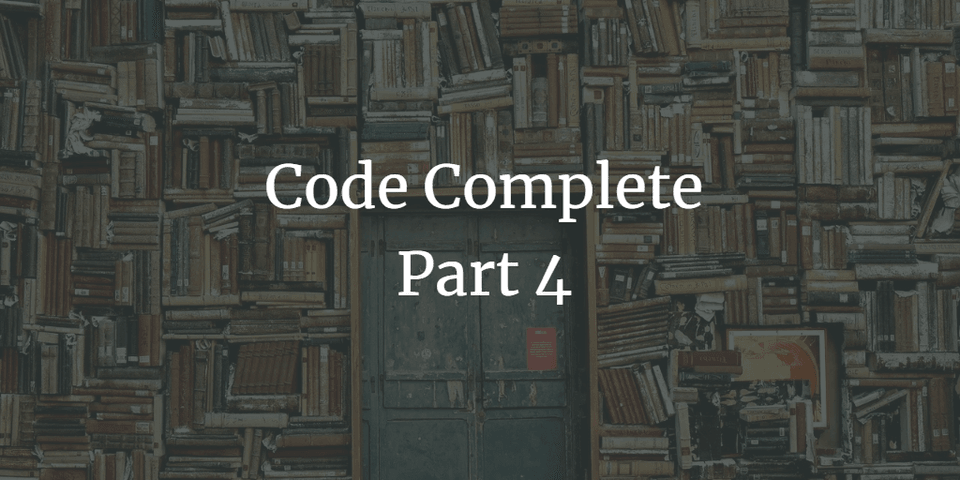
Code Complete by Steve McConnell is a well-written explanation of themes in software construction.
I'm working my way through the second edition of Code Complete by Steve McConnell. Here are my notes from Part 4: Statements.
Part 4 includes chapters 14-19: Organizing Straight-Line Code, Using Conditionals, Controlling Loops, Unusual Control Structures, Table-Driven Methods, and General Control Issues.
14. Organizing Straight-Line Code
- Dependencies mean that one line of code depends on another having already been executed. Therefore, dependencies lead to sequences being executed in a set order. When building code with dependencies, make them very clear.
- Organize code so that dependencies are obvious
- Name routines so that dependencies are obvious
- Use routine parameters to make dependencies obvious
- Document unclear dependencies with comments
- Check for dependencies with assertions or error-handling code
- When working with statements whose order doesn't matter:
- Keep related actions together
- For readability, make code read and flow from top to bottom
15. Using Conditionals
ifstatements- Guidelines for working with simple if-then statements:
- Write the nominal path through the code first, then write the unusual cases
- Make sure that you branch correctly on equality:
<vs.<= - Put the normal case after the if rather than after the else
- Follow the if clause with a meaningful statement
- Consider the else clause
- Test the else clause for correctness
- Check for reversal of the if and else clauses
- Guidelines for working with chains of if-then-else statements:
- Simplify complicated tests with boolean function calls
- Put the most common cases first
- Make sure that all cases are covered
- Replace if-then-else chains with other constructs if your language supports them - case statements, for example
- Guidelines for working with simple if-then statements:
caseorswitchstatements- vary quite a bit between languages
- ways to order case statements:
- numerically
- alphabetically
- put the normal case first
- by frequency
- how to use case statements:
- keep the actions of each case simple - write a separate routine if needed
- don't make up phony variables to be able to use the case statement
- in other words, just map the data onto the case statement or use if-then-else chains if data is too complicated for that
- use the default clause only to detect legitimate defaults
- use the default clause to detect errors
- in C++ and Java be sure to use
breakto avoid dropping through the end of a case statement - in C++, clearly identify flow-throughs at the end of each case
16. Controlling Loops
while,do-while, etc.- use when you don't know exactly how many times you'll want the loop to iterate
whiletests condition at beginning,do-whiletests condition at end
- Loop-with-exit loop
- when you test a condition in the middle of the loop with a
break,goto, or other statement - use when you'd need to code a loop-and-a-half to achieve the desired result
- put all the exit conditions in one place (put this kind of loop in
while(true), for example) - use comments for clarification
- when you test a condition in the middle of the loop with a
forloops- use for loops that should be executed a certain, known number of times
- use it for simpler uses;
whileloops should be used in more complex applications
foreachloops- when an operation must be performed on each member of an array or other container
- Entering loops
- enter the loop from one location only
- put initialization code directly before the loop
- use
while(true)for infinite loops - prefer
forloops when appropriate - conversely, don't use a
forloop if awhileloop is more appropriate
- Processing the middle of a loop
- use curly braces to enclose the statements in a loop
- avoid empty loops
- keep loop-housekeeping chores either at the beginning or at the end of the loop
- make each loop perform only one function
- Exiting a loop
- assure yourself that the loop ends
- make loop-termination conditions obvious
- don't monkey with the loop index of a
forloop to make the loop terminate- use a
whileloop instead if the above seems necessary
- use a
- avoid code that depends on the loop index's final value
- consider using safety counters - variables incremented each pass through the loop to determine if the loop has been executed too many times
- exiting loops early:
- use
breakto exit the loop and resume program at first line following the loop - use
continueto skip to the next iteration of a loop - consider using
breakstatements instead of boolean flags in awhileloop - be wary of a loop with a lot of
breakstatements strewn through it - use
continuefor tests at the top of a loop- instead of using
continuetowards the middle or end of a loop, use anifstatement
- instead of using
- use the labeled
breakstructure if your language supports it - use
breakandcontinueonly with caution
- use
- Checking endpoints
- mentally run through the whole loop to check for off-by-one errors
- use a calculator to double-check any complex calculations
- Using loop variables
- use ordinal or enumerated types for limits on both arrays and loops - loop counters should be integers
- use meaningful variable names to make nested loops more readable
- use meaningful variable names to avoid loop-index cross-talk
- limit the scope of loop-index variables to the loop itself
- how this works can vary between languages and between compilers
- How long should a loop be?
- short enough to view all at once
- limit nesting to three levels
- move loop innards of long loops into routines
- make long loops especially clear
- To create a complex loop, it's sometimes best to work from the inside-out:
- first, code one case with literals
- second, put that case inside a loop and replace the literals with loop indexes or computed expressions
- put another loop around that and repeat as necessary
- add all necessary initializations
17. Unusual Control Structures
- Multiple returns from a routine
- the
returnstatement in C++ or Java allows a routine to terminate partway through - use a
returnto enhance readability - use guard clauses (early returns or exits) to simplify complex error processing
- minimize the number of returns in each routine
- the
- Recursion
- when a routine calls itself
- used when a small part of a problem is easy to solve, and the larger problem is easy to decompose into these smaller pieces
- very elegant when used properly
- good for sorting, for example
- very complicated when used inappropriately
- make sure the recursion stops
- use safety counters to prevent infinite recursion
- limit recursion to one routine
- keep an eye on the stack
- don't use recursion for factorials or Fibonacci numbers
- these are often used for explaining recursion in textbooks but not very efficient in real life
goto- Argument against
gotos:- they're confusing and mess with the logical structure of your code
- they mess up compiler optimizations
- they often lead to slower, larger code
- McConnell concludes that there is really no reason to use them, and you should just leave them out of your code
- Argument for
gotos:- when used very, very carefully, they might be ok
- they can eliminate the need for duplicate code
- useful for when you want to allocate resources, perform operations on them, and then deallocate them
- they can sometimes make code faster and smaller
- "the most carefully engineered programming language in history," Ada, chose to include
gotos
gotos should be used only when other options have been carefully considered- Error processing
- error processing involves testing for errors every step of the way and then deallocating resources at the end.
gotos can clean this up nicely, but alternatives include:- nested
ifstatements - status variables
try-finally
- nested
- whichever alternative you pick, be consistent throughout the project
- error processing involves testing for errors every step of the way and then deallocating resources at the end.
- Sharing code in an
elseclause- some programmers use a
gotowhen they have two conditional tests and an else clause and they want to execute code in one condition and the else clause - the alternative is to write a routine for the code the
gotowould have pointed to
- some programmers use a
- you can almost always eliminate the
gotowith a simple, more readable solution- when you legitimately cannot, make sure your
gotois well-documented
- when you legitimately cannot, make sure your
- Argument against
18. Table-Driven Methods
- Table-driven method = scheme that allows you to look up information in a table, rather than using logic statements
- Table-driven code (when used correctly) has several advantages to logic statements: it's simpler, easier to modify, and more efficient
- Table-driven code is about putting your program's knowledge into its data (an array, for example) rather than its logic
- Issues that need addressed when using table-driven methods:
- how to look up entries in the table? Direct access? Indexed access? Stair-step access?
- what to store in the table? Data? Reference to an action? Code describing an action?
- With direct access you can pick out the entry you need directly
- data is generally more flexible than logic
- Fudging table-lookup keys - for when data isn't well-behaved
- duplicate information to make the key work directly
- transform the key to make it work directly
- isolate the key transformation in its own routine
- use ready-made key transformation if your environment provides them
- Indexes use primary data to look up a key in an index table, then use that value to look up the data you're interested in
- if each entry in the main lookup table is large, there is less wasted space in creating an index array with empty entries than a main table with empty entries
- it's sometimes easier to manipulate entries in an index rather than entries in a main table
- data encoded in tables is easier to maintain than data encoded in code
- Stair-step access tables are less direct than indexes, but they waste less space
- essentially, entries in a tale are valid for ranges of data, rather than distinct datapoints
- works well with irregular data
- flexible and modifiable, like other table-driven approaches
- guidelines for working with stair-step:
- watch the endpoints
- consider using a binary search rather than a sequential search
- consider using indexed access instead of the stair-step technique
- put the stair-step table lookup into its own routine
19. General Control Issues
- Boolean expressions
- compare boolean values to true and false implicitly -
while(a>b)rather thanwhile( (a>b) ) = true) - break complicated tests into partial tests with new boolean variables
- move complicated expressions into boolean functions for readability and abstraction
- use decision tables instead of complicated conditions
- avoid using lots of negatives
- in
ifstatements, be sure that there is a positive condition for theifclause - apply DeMorgan's Theorems to simplify boolean tests with negatives:
- not A and not B = not (A or B)
- not A and B = not (A or not B)
- A and not B = not (not A or B)
- A and B = not (not A or not B)
- not A or not B = not (A and B)
- not A or B = not (A and not B)
- A or not B = not(not A and B)
- A or B = not(not A and not B)
- in
- use parentheses for clarity
- balance parentheses by counting up for "(" and down for ")"
- understand how boolean expressions are evaluated in your language
- when comparing numbers, arrange them left to right as you'd expect to see them on a number line
- when comparing to zero:
- compare logical variables implicitly
- compare numbers explicitly to 0
- in C, compare characters to the null terminator explicitly
- compare pointers to NULL
- in C-derived languages, put constants on the left side of expressions
- in C++, consider preprocessor substitutions for
&&||etc. - in Java, understand the difference between
a==banda.equals(b)
- compare boolean values to true and false implicitly -
- Compound statements (aka Blocks)
- block = collection of statements treated as a single statement for purposes of controlling a program's flow
- compound statements have curly braces around them
- when working with compound statements:
- write pairs of braces together in order ot ensure your pairs of braces are always correctly matched
- use braces to clarify conditionals (
if,while, etc.)- don't just write your single statement on one line with no braces; this is an error-prone approach and a big hurdle to readability
- Null statements
- just a semicolon in C++
- avoid these as much as possible, and make them super obvious when you can't avoid them
- you can also create a preprocessor
DoNothing()to make it super clear nothing is supposed to be done- like "This page intentionally left blank"
- can you write the code in a different way that is more clear and does not require a null statement?
- Deep nesting
- research suggests people find it very difficult to understand more than three levels of nested
ifstatements - how to reduce nesting depth:
- retest part of the condition in a new statement rather than continuing to nest
- use a
breakblock to simplify - only use if your whole team is familiar with this approach, as it's fairly rare - sometimes you can replace nested
ifstatements with if-then-else statements, which greatly increases readability - convert a nested
ifto acasestatement - factor deeply nested code into its own routine.
- use an object-oriented approach
- redesign your deeply nested code
- research suggests people find it very difficult to understand more than three levels of nested
- Structured programming
- introduced in 1969; many of its concepts are still useful today
- the idea is that a program should use only one-in, one-out control constructs; it cannot jump around, but can be read top-to-bottom and is executed top-to-bottom too
- 3 Components:
- Sequence - a set of statements executed in order
- Selection - statements are executed selectively via if-then-else or case statements
- Iteration - a group of statements are executed multiple times; a "loop"
- the idea is that you can create any control flow whatsoever from these three components
- How control structures are used has important correlation to complexity of a program
- To measure complexity, you can count the number of decision points in your routine - 1 for the direct path, then another decision point for each of the following: if, while, repeat, for, and, or
- with more than 6, you should simplify
- with more than 10, you should split up the routine into multiple routines
- McCabe's complexity metric is the most commonly used and discussed
Thanks for reading! I hope you find this and other articles here at ilyanaDev helpful! Be sure to follow me on Twitter @ilyanaDev.