Code Complete Part 3 Notes
— codeComplete, software development, coding, books — 16 min read
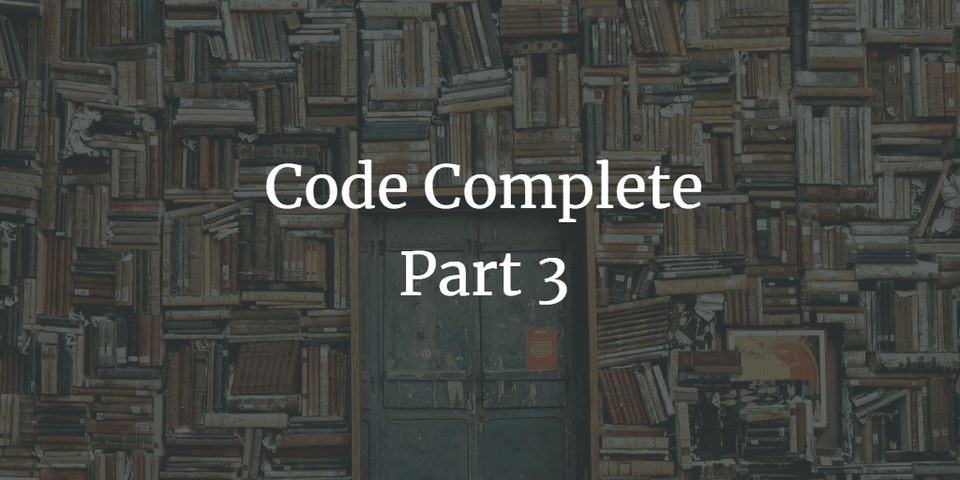
Code Complete by Steve McConnell is a well-written explanation of themes in software construction.
I'm working my way through the second edition of Code Complete by Steve McConnell. Here are my notes from Part 3: Variables.
Part 3 includes chapters 10-13: General Issues in Using Variables, The Power of Variable Names, Fundamental Data Types, and Unusual Data Types.
10. General Issues in Using Variables
- Implicit declarations - some languages let you use variables without explicitly declaring them
- This can be pretty dangerous as a programmer because it makes it easy to get confused
- Languages without implicit declarations require you to make multiple mistakes and make it easier to be careful with data
- How to reduce risk of error in languages with implicit declarations:
- Turn off implicit declarations if your compiler allows it
- Declare all variables
- Use naming conventions
- Check variable names
- Uninitialized or improperly initialized variables inevitably cause problems. How to avoid them?
- Initialize each variable as you declare it
- If your language doesn't allow you to initialize variables as they're declared, initialize (and declare and define) each variable close to its first use
- Use
finalorconstwhen possible for variables whose values should not change after initialization - Pay special attention to counters and accumulators and be sure to reset these when necessary
- Initialize a class's member data in its constructor
- Check if a variable will ever need to be reinitialized (such as if it is in a loop or is called several times)
- Initialize named constants once at the beginning, initialize variables with executable code close to where they're used
- If your compiler allows it, set it to automatically initialize variables
- Document this well, because if you change environments, this will lead to errors that can be hard to diagnose otherwise
- Take advantage of your compiler's warning messages
- Check all input parameters for validity
- Use a memory-access checker to check for bad pointers
- Initialize working memory at the beginning of your program
- Scope/visibility - how extensively a variable is known and can be used in a program
- its "celebrity status"
- You should limit a variable's span (how many lines between mentions of a variable) in order to improve readability
- Live time = distance from first mention to last mention of a variable; this should also be minimized for readability and error reduction
- Scope should be minimized as much as possible
- Initialize variables in a loop right before the loop, not at the beginning of the routine containing the loop
- Don't assign a value to a variable until just before the value is used
- Group related statements
- Break groups of related statements into separate routines
- Begin with the most restricted visibility and expand the variable's scope only if necessary
- keep variables as local as possible
- "The more information you can hide, the less you have to keep in mind at any one time"
- Persistence - how long a piece of data "lives"
- stay aware of your variables' persistences and don't assume a variable has longer persistence than it does
- Binding time - when a variable and its value are bound together
- For flexibility, use the latest binding time possible
- Instead of coding a variable directly to its value, use a named constant
- Flexibility is great - to a point; use as much flexibility as your program needs, but if you are too flexible you'll increase complexity
- Here are some possible binding times:
- Coding time ("magic numbers" in your code)
- Compile time (named constant)
- Load time (read value from external source)
- Object instantiation time (like reading a value whenever a window is created)
- Just in time (like reading a value whenever the window is drawn)
- For flexibility, use the latest binding time possible
- 3 main types of data:
- Sequential data - clusters of data in a certain order
- Selective data - a collection of data from which only one piece is used at a given time; controlled by
iforcasestatements - Iterative data - the same type of data repeated several times; controlled by
for,repeat, andwhilestructures
- Each variable should be used for exactly one purpose
- Don't reuse unhelpful variable names like
xandtempbecause that implies a relationship that doesn't actually exist - Avoid variables with hidden meanings ("hybrid coupling")
- e.g. if
pageCountmeans the number of pages except if it is negative, and then it means there's an error. Variables should mean what their name says they mean, and nothing else
- e.g. if
- Make sure all declared variables are used
- not using a variable at all is almost as bad as using it for multiple purposes
- Don't reuse unhelpful variable names like
11. The Power of Variable Names
- "You can't give a variable name the way you give a dog a name - because it's cute or it has a good sound. Unlike the dog and its name, which are different entities, a variable and a variable's name are essentially the same thing."
- A good name for a variable fully and completely describes what the variable represents
- Use clear names that say what the variable is in clear, precise language
- Avoid names that describe how a problem is solved
- Instead use names that describe what the problem is ("computerish" variable names)
printerReadyvsbitFlagorsumvscalcVal
- Names should be as long as they need to be for clarity, but they shoudn't just be camelcase sentences
- Variables with smaller scope can usually get away with shorter names
- such as
iin aforloop
- such as
- Partition the global namespace to avoid some of the issues with global variables
- When working with variables containing values like sums, totals, averages, etc. you should put those qualifiers at the end of a variable name so the more descriptive part is read first
revenueTotal>totalRevenue
- Loop index variables are conventionally named
i,j, andk- If your loop is longer than a few lines, you should give these index variables better names to avoid confusion
- Status variables should never just be named
flag- Instead, describe the precise status you're testing
- Temporary variables often lead to errors when programmers give them lazy names
- Technically most variables in your program are temporary - give them names that describe what they are, just as you'd do with any variable
- Boolean variable names should imply true or false
- You can use "is" at the start of your variable name to imply a question, which helps you determine if you're using a helpful variable name
doneindicates whether something is done; starts falseerrorindicates whether an error has occurred; starts falsefoundindicates whether a value has been found; starts falsesuccessorokindicates whether an action was successful- try to replace this with a more descriptive name indicating what, exactly, success means
- don't use "not" in your boolean names because this leads to double negatives in if statements and such and causes readability issues
- For enumerated types, you should use a prefix for all members of the group for clarity
- Unless your language automatically causes this to happen, in which case adding it manually leads to redundancy
- Constants should be named for the abstract concept they refer to, not the value they represent
- Conventions are really great for purposes of consistency, readability, and compensating for weaknesses within certain languages
- "... any convention is better than no convention. The convention may be arbitrary. The power of naming conventions... [comes from] the fact that a convention exists."
- You should use naming conventions whenever more than one person (including your future self) will be reading a project
- Conventions can have different levels of formality
- Guidelines for informal language-independent conventions
- Differentiate between variable names and routine names
- Differentiate between classes and objects
- Identify global variables
- Identify member variables
- Identify type definitions
- Identify named constants
- Identify elements of enumerated types
- Identify input-only parameters (function inputs that shouldn't be altered) in languages that don't enforce them
- Format names to increase readability (usually using either camelcase or underscores)
- Follow the naming conventions of the language you're using
- In a mixed-language environment, use universal conventions for the whole project (even if these go against some conventions for a given language in the project)
- Standardizing prefixes is very helpful and allow for more compact variable names
- The Hungarian naming convention is the best-known scheme for this, though it isn't used much anymore
- User-Defined Type (UDT) abbreviations define the data type of the object or variable being named
- Semantic prefixes describe how the variable or object is used
- When using standardized prefixes, no matter how descriptive the prefix, make sure it's actually prefixing something
- some programmers just name variables with descriptive prefixes, which reduces readability
- Older languages mandated short variable names, but that is no longer a constraint, so variable names should not be arbitrarily shortened at the cost of clarity
- Abbreviation guidelines (don't use all at once)
- use standard abbreviations
- remove nonleading vowels
- remove articles
- use the first letter or first few letters of each word
- truncate consistently after first n letters of word
- keep first and last letters of each word
- use every significant word in the name
- remove useless suffixes
- keep the most noticeable sound in each syllable
- don't change the meaning of the variable
- don't use phonetic abbreviations (like personalized licence plates - e.g. TRMN8R)
- don't just remove one character from a word - the extra work of typing one character is justified by the increased readability
- abbreviate consistently
- create names you can pronounce - can you read your code to someone on the phone?
- avoid combinations resulting in misreading or mispronounciation
- end of B should be
ENDB, notBEND
- end of B should be
- use a thesaurus to resolve naming collisions
- avoid homonyms
- avoid numerals in names - if the numerals really matter, use an array
- avoid misspelled words in names
- avoid words commonly misspelled in English
- don't differentiate variable names solely by capitalization
- avoid multiple natural languages
- including variations of English - "color" vs. "colour"
- avoid the names of standard types, variables, and routines
- don't use names totally unrelated to what the variables represent
- avoid names with hard-to-read characters - and NEVER differentiate names solely with these characters:
- "l" "1" "I"
- "." ","
- ":" ";"
- "S" "5"
- "G" "6"
- "2" "Z"
12. Fundamental Data Types
- Fundamental data types are the building blocks of other data types
- Numbers - integers, floating-point numbers, etc.
- Strings and characters
- Booleans
- Enumerated types
- Named constants
- Arrays
- How to avoid errors with numbers:
- Avoid "magic numbers" - literal numbers in your code with no explanation of where they've come from (i.e.
3.1415instead of a variablepi)- this enhances readability and diminishes errors when a value changes
- Use hard-coded 0s and 1s if necessary - this is the exception to the "magic numbers" rule
- 0s and 1s are useful for incrementing and decrementing and initializing loops
- Anticipate divide-by-zero errors
- Make type conversions obvious
- Avoid mixed-type comparisons
- Heed your compiler's warnings
- Avoid "magic numbers" - literal numbers in your code with no explanation of where they've come from (i.e.
- When working with integers:
- Check for integer division
- Check for integer overflow
- Check for overflow in intermediate results
- When working with floating-point numbers:
- Avoid additions and subtractions on numbers that have greatly different magnitudes
- Avoid equality comparisons
- Test to within an acceptable range instead
- Anticipate rounding errors
- Check language and library support for specific data points (e.g.
Currencyin Visual Basic)
- When working with characters and strings:
- Avoid magic characters and strings - use named constants or global variables instead
- Watch for off-by-one errors
- Know how your language and environment support Unicode
- Decide on an internationalization/localization strategy early in the lifetime of a program
- If you know you only need to support a single alphabetic language, consider using an ISO 8859 character set (instead of Unicode)
- If you need to support multiple languages, use Unicode
- Decide on a consistent conversion strategy among string types
- C - specific string issues to watch for:
- Be aware of the difference between string pointers and character arrays
- Declare C-style strings to have length CONSTANT+1
- Initialize strings to null to avoid endless strings
- Use arrays of characters instead of pointers in C
- Use strncpy() instead of strcpy() to avoid endless strings
- When working with booleans:
- Use boolean variables to document your program - boolean names should make it really to know exactly what a test is testing for
- Use boolean variables to simplify complicated tests
- Create your own boolean type if working in a language without one
- Enumerated types allow each member of a class of objects to be described in English and are used when you know all possible values of a variable
- Use enumerated types for readability
- Use enumerated types for reliability
- Use enumerated types for modifiability
- Use enumerated types as an alternative to boolean variables
- Check for invalid values
- Define the first and last entries of an enumeration for use as loop units
- in addition to
Country_China, etc., haveCountry_First = 0andCountry_Last = n
- in addition to
- Reserve the first entry in the enumerated type as invalid to catch improperly initialized variables
- Define precisely how First and Last elements are to be used in the project coding standard and use them consistently
- Beware of pitfalls of assigning explicit values to elements of an enumeration
- In a language without enumerated types, you can simulate them with global variables or classes
- When working with named constants:
- Keep in mind that the value of a named constant cannot be changed once assigned
- Named constants allow you to parameterize your program so that fixed values (within the program) that might change over time can easily be altered
- Use named constants in data declarations to improve readability and maintainability
- Avoid literals, even "safe" ones
- Simulate named constants with appropriately scoped variables or classes if your language doesn't support named constants
- Use named constants consistently
- When working with arrays:
- Make sure that all array indexes are within the bounds of the array
- Consider using containers (sets, stacks, etc.) instead of arrays, or think of arrays as sequential
- Check the end points of arrays
- If an array is multidimensional, make sure its subscripts are used in the correct order
- Watch out for index cross-talk - when you switch loop indexes in a nested loop
- You can use meaningful index names to help prevent this
- In C, use the ARRAY_LENGTH() macro to work with arrays
- Some languages allow programmers to create their own types (aka type aliasing)
- Take advantage of this when available
- It's very useful for information hiding and flexibility
- Create types with functionally oriented names - refer to the real-world problem, rather than the computer solution
- Avoid predefined types
- Don't redefine a predefined type (aka don't reuse the name of a predefined type in your user-defined type)
- Define substitute types for portability
- Consider creating a class rather than using a typedef
13. Unusual Data Types
- Structure = data built up from other types
- Use structures to clarify data relationships
- Use structures to simplify operations on blocks of data
- Use structures to simplify parameter lists
- Use structures to reduce maintenance
- Pointers are very complicated and error-prone
- Every pointer = location in memory + how to interpret contents of said location
- You need to interpret the information in that location correctly or you'll get vastly different results
- A pointer pointing to the wrong place leads to memory corruption, which is very bad
- Pointer errors are very hard to find, so be very careful writing them in the first place
- Isolate pointer operations in routines or classes
- Declare and define pointers at the same time
- Delete pointers at the same scoping level as they were allocated
- Check pointers before using them
- Check the variable referenced by the pointer before using it
- Use dog-tag fields to check for corrupted memory
- Add explicit redundancies (alternative to using tags)
- Use extra pointer variables for clarity
- Simplify complicated pointer expressions
- Draw a picture
- Delete pointers in linked lists in the right order
- Allocate a reserve parachute of memory
- Shred your garbage
- Set pointers to null after deleting or freeing them
- Check for bad pointers before deleting a variable
- Keep track of pointer allocations
- Write cover routines to centralize your strategy to avoiding pointer problems
- Use a nonpointer technique
- In C++ pointers and references are easy to confuse
- Global variables are accessible anywhere in a program
- using global data is somewhat risky
- global data can be inadvertently changed
- when global variables are passed to a routine, things get real wonky - aliasing
- if you're running multiple copies of the same program, all of which contain a global variable, things get wonky
- global data makes it hard to reuse code
- sometimes the order of initialization of global variables is not defined, which messes up values
- global data tends to throw modularity and reduction of complexity out the window
- Reasons to use global data:
- Preservation of global values
- Emulation of named constants
- Emulation of enumerated types
- Streamlining use of extremely common data
- Eliminating tramp data - data passed to one routine/class just so that it can be passed to another routine/class
- Alternatives to global data:
- Start every variable as local until it becomes clear you need to make it global
- Distinguish between global and class variables
- Use access routines - centralization is good!
- Reducing the risks of global data:
- Develop a naming convention that makes global variables obvious
- Create a well-annotated list of all your global variables
- Don't use global variables to contain intermediate results
- Don't pretend you're not using global data by putting all your data into a monster object and passing it everywhere
- Access routines
- Advantages - centralization, information hiding, abstraction
- How to use access routines:
- make the data you're accessing static (if you're substituting this approach for a global variable)
- require all code to go through the access routines for the data
- don't just throw all your global data into the same barrel - put data in an appropriate class
- in development, use locking to control access to global variables
- build a level of abstraction into your access routines
- keep all accesses to the data at the same level of abstraction
Thanks for reading! I hope you find this and other articles here at ilyanaDev helpful! Be sure to follow me on Twitter @ilyanaDev.